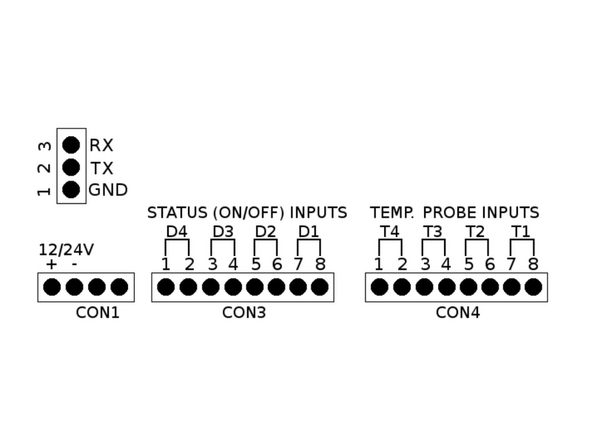-
-
Turquoise -> TX(2)
-
Purple -> RX(3)
-
Black -> GND(1)
-
-
-
No configuration is required.
-
Almost done!
Finish Line