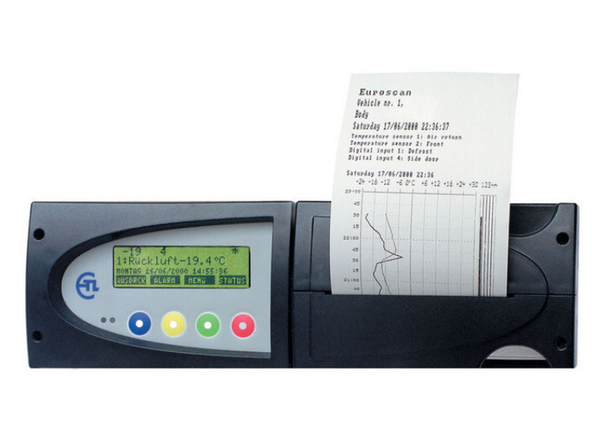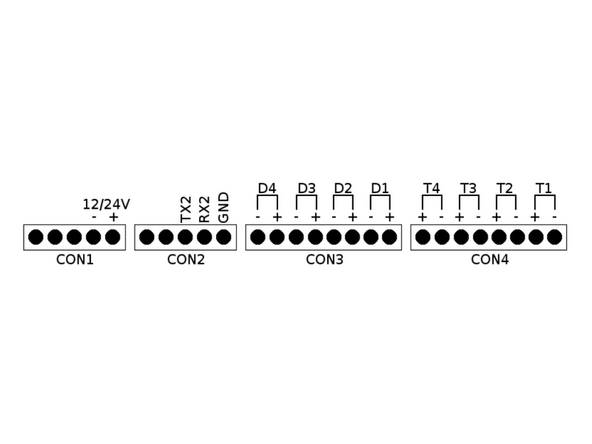-
-
Turquoise -> TX2(CON2)
-
Purple -> RX2(CON2)
-
Black -> GND(CON2)
-
-
-
Press the green button for three seconds. Enter Pin code is displayed.
-
Enter "1111" with the blue button. Set temperature inputs are displayed.
-
Move down the parameters settings with the yellow button.
-
Choose the communication menu with the blue button. 11.2 COM 2 Port Settings is displayed.
-
Select TMS protocol 9k6 with the yellow or blue button, otherwise choose Old ES protocol.
-
TMS protocol 9k6 activates protocol to extract all data. Old ES protocol activates the Thermo King protocol.
-
Confirm your selection with the green button.
-
Press the red button twice to exit and switch to the main menu.
-
Almost done!
Finish Line