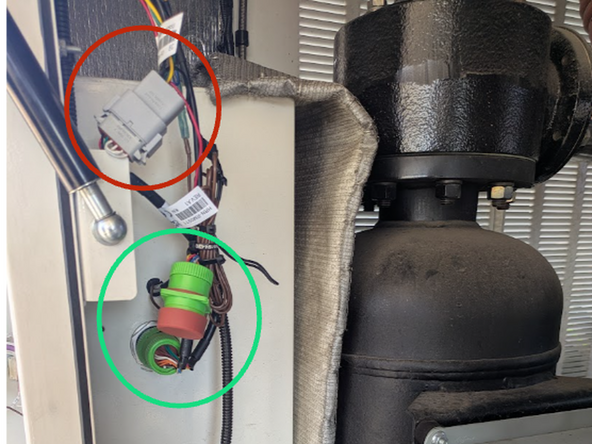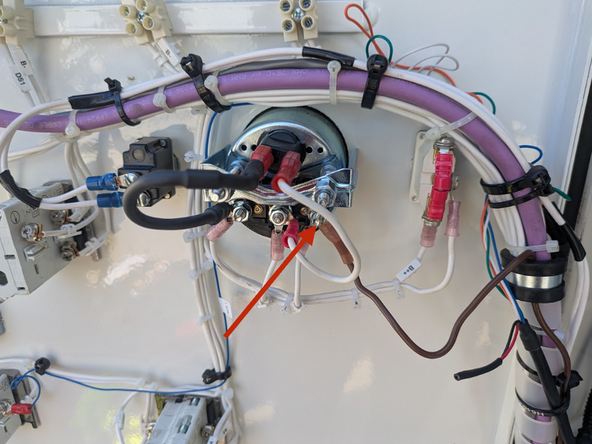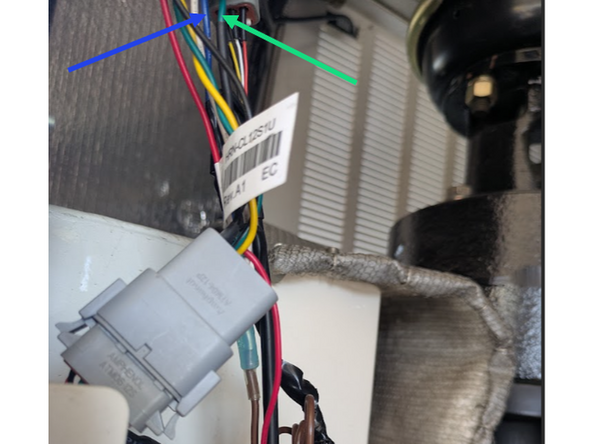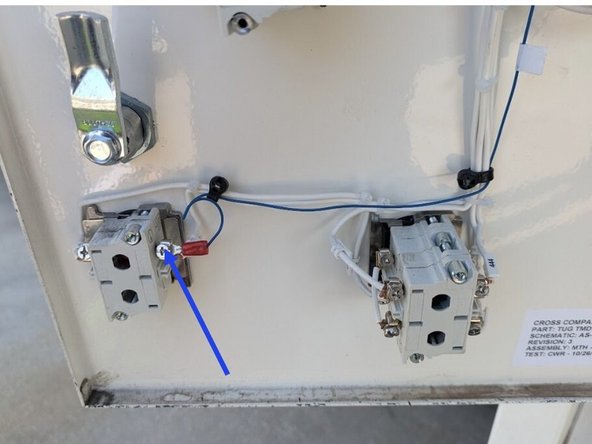Recommended Tools & Consumables
Hardware & Accessories
-
-
Plug in HRN-GR09K1 Y harness into data connector.
-
Connect HRN-FUEL to the HRN-GR09K1
-
-
-
Connect pin 7 Green Wire from HRN-FUEL to the terminal maked S on the fuel gauge.
-
Green arrrow indicates Pin 7 which was run to the fuel gauge in the previous step.
-
Blue arrow indicates Pin 8 for the digital connection that needs to go to the Estop wire on the switched side of the ESTOP button.
-
Connection at the back of the ESTOP button.
-