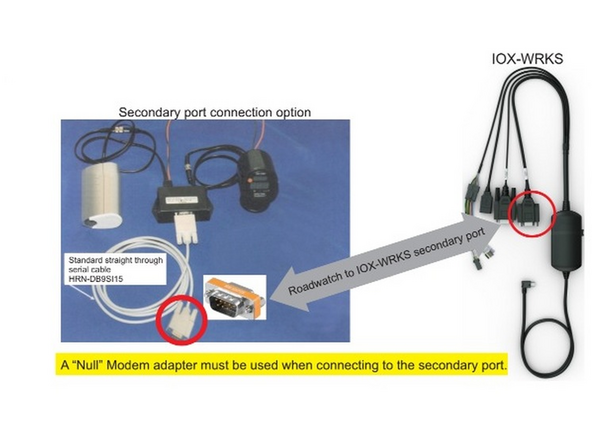-
-
Roadwatch RS232 Adapter is required and needs to be powered on ignition.
-
Roadwatch data will not stream if a digital display or input device is not attached.
-
-
-
Standard Primary Port connection using straight through serial cable HRN-DB9SI15
-
-
-
Use the secondary port “Only” If the primary port is occupied for spreader integration.
-
A “Null” Modem adapter must be used when connecting to the secondary port.
-
-
-
A computer can be used to confirm data is flowing from the serial port on Roadwatch Controller.
-
Connect your computer com port into com cable from the RS-232 adapter.
-
Open up a Terminal application, select the correct COM port on your computer and set the baud rate to 9600.
-
3. Each time the Upper case “T” is typed in the terminal program Roadwatch sends a data stream as can be seen and confirmed.
-
Almost done!
Finish Line