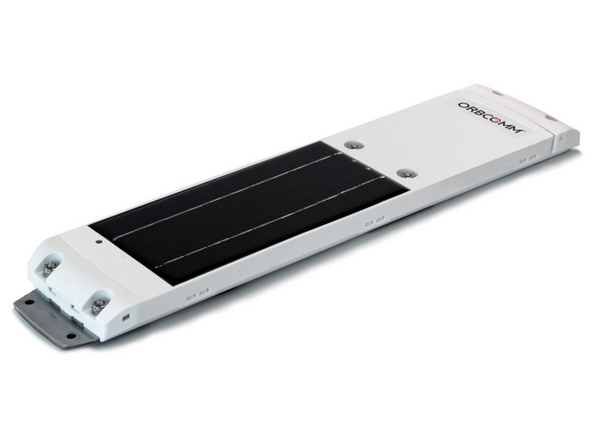Introduction
IMPORTANT - You will need to get the Geotab Serial Number (GSN) from your reseller and use that to perform the verification in MyInstall.
Orbcomm will provide the GSN directly to the reseller.
Featured Document
Almost done!
Finish Line