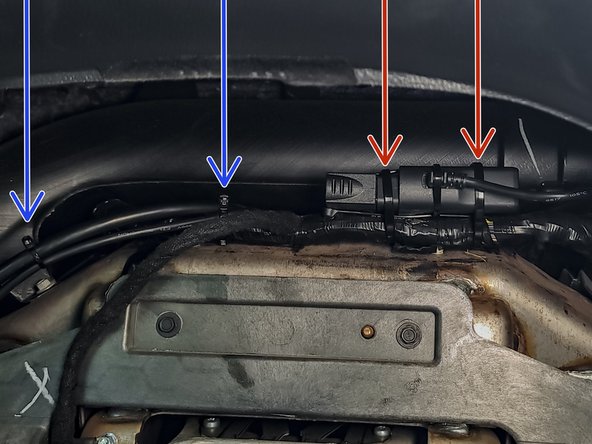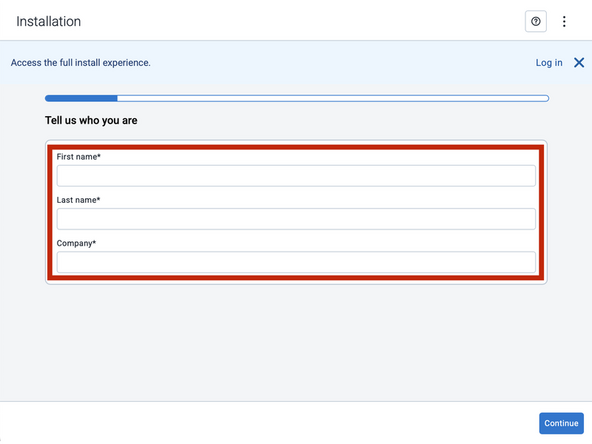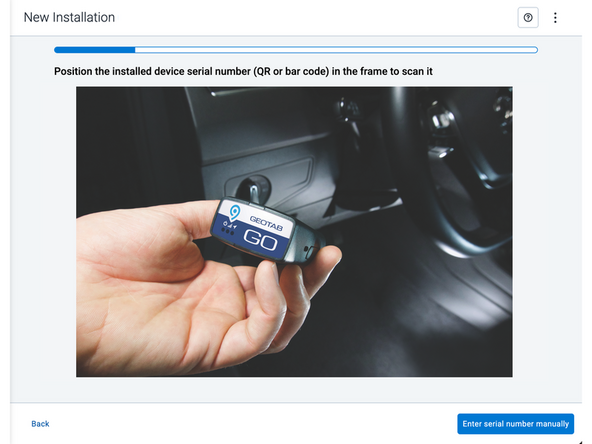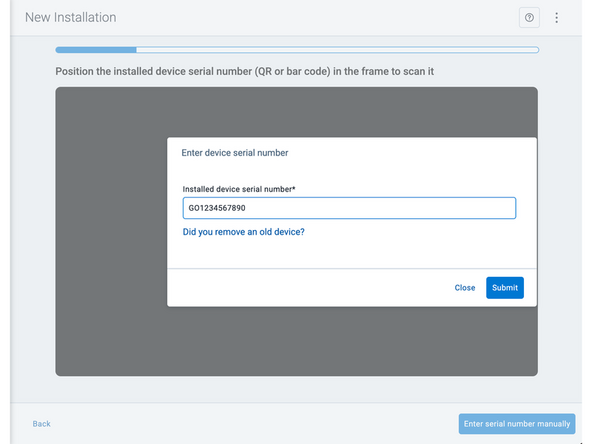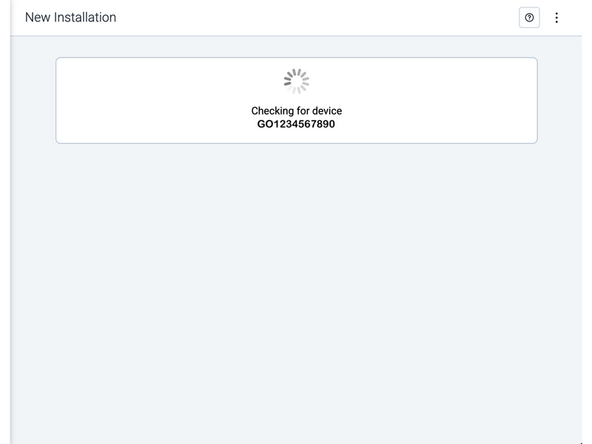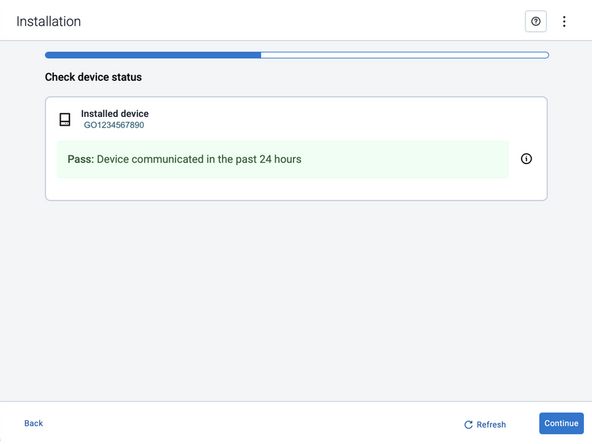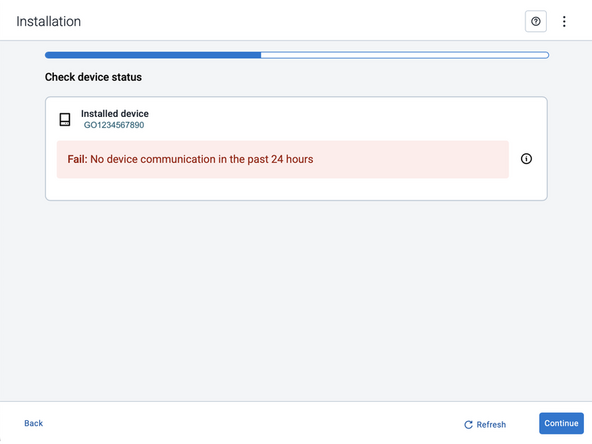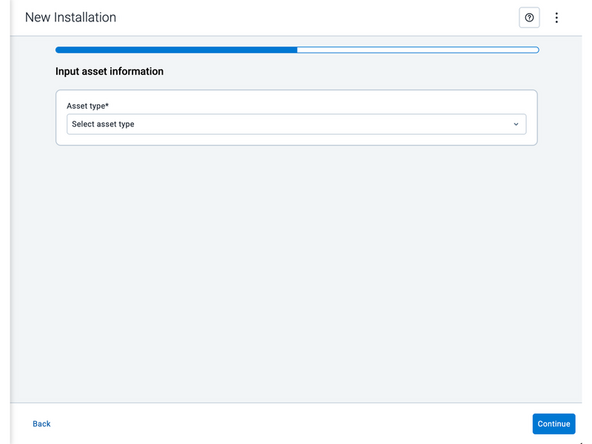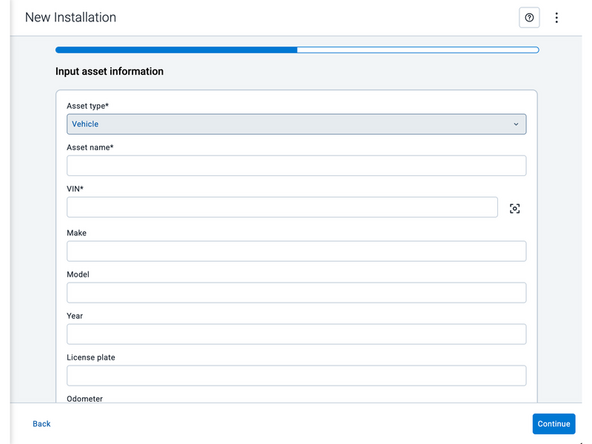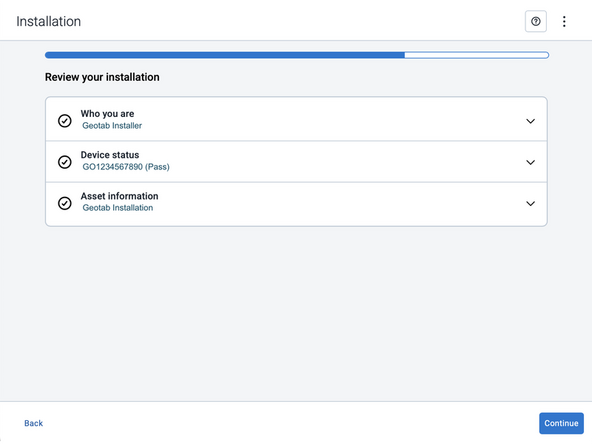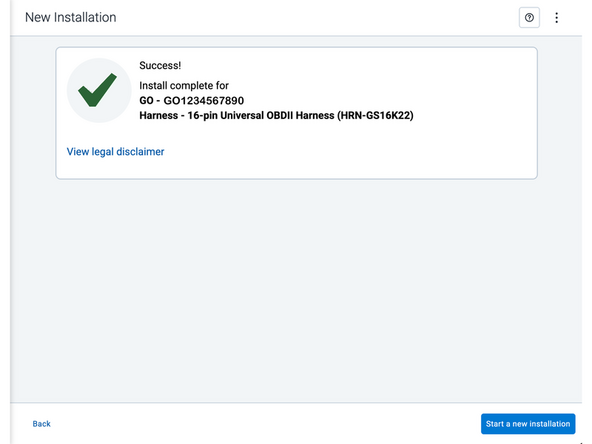Recommended Tools & Consumables
Hardware & Accessories
-
-
Before starting the installation, ensure the Geotab GO device is unplugged from the vehicle.
-
-
-
Proper placement of the IOX-GOTALK is crucial and affects the driver’s ability to hear the alerts under harsh, loud conditions, such as driving at high speed with windows down.
-
✱ NOTE: The location you choose for the GO device influences the location available to mount the accessory due to the wire length of IOX-GOTALK. Please ensure the installation does not interfere with safe vehicle operation.
-
Remember that you can use the HRN-IOXEXT to extend the IOX cable, if necessary.
-
-
-
Remove the rubber cover on the GO device to expose the IOX port.
-
Plug the IOX cable into the GO device.
-
Important: you must plug IOX devices into the GO device BEFORE powering up the GO device.
-
-
-
Turn on the vehicle ignition.
-
Verify the LED pattern.
-
The device emits 2 quick beeps every 60 seconds during setup. When setup is complete, all three LEDs turn solid and the device emits 10 quick beeps.
-
-
-
Route the device and harness to the mounting location as needed. The mounting location should have as clear a line of sight to the sky as possible (for cellular/GPS connectivity). Lines of sight through plastics, glass, and composites are generally acceptable.
-
Ensure cable does not interfere with any moving parts.
-
Secure harness as needed with cable ties.
-
Secure the device using 2 cable ties.
-
To ensure reporting quality, the device must be secured with no free movement!
-
Device must NOT be secured such that the bottom side is in direct contact with metal!
-
-
-
All in-vehicle devices and related cabling must be securely fastened and kept clear of all vehicle controls, airbags, and gas, brake and clutch pedals.
-
This requires the use of a cable tie when securing the device or any extension harness to the OBD connector, securing both sides of the harness. If you do not use a cable tie, vibration in the vehicle can lead to a loose connection which could cause the vehicle’s engine computer to fail, causing potential loss of vehicle control and serious injury.
-
Inspect devices and cabling regularly to ensure all devices and cabling continue to be securely attached.
-
If at any point after an in-vehicle device is installed a warning light illuminates on the vehicle dash or the vehicle stalls or has a marked drop in performance, shut off the engine, remove the device, and contact your reseller. Continuing to operate a vehicle with these symptoms can cause loss of vehicle control, and serious injury.
-
-
-
Navigate to one of the following:
-
-
-
Note that the following steps are for the public version of MyInstall.
-
If you have an installer MyAdmin account, use this link
-
This link is also accessible via the MyInstall Public page.
-
-
-
Two options are available to enter the device serial number:
-
Scan the device serial number (QR or barcode) using your mobile device.
-
Press Enter serial number manually, enter the serial number, and then press Submit.
-
If you are also removing an old device, press Did you remove an old device? and then enter the removed device serial number.
-
MyInstall takes a moment to check the device status.
-
-
-
Installed device
-
Pass – The device has successfully communicated with the network in the last 24 hours.
-
Fail – The device has not communicated with the network in the last 24 hours.
-
If the device status shows as FAILED, verify the LED status and turn the ignition / engine off and on again.
-
Press Refresh to check the status again.
-
Refer to the MyInstall User Guide for detailed instructions.
-
-
-
Asset name — Enter the vehicle or asset name. This field is mandatory.
-
VIN — Scan or enter the vehicle identification number (VIN). For scanning, select the scan icon [O] beside the field. This field is mandatory.
-
Make, Model, and Year — This information will be auto populated when you scan or enter a valid VIN. If it is not autopopulated, enter the information manually. NOTE: For some vehicle makes and models, the autopopulate option might not be possible.
-
License plate — Enter the vehicle license plate.
-
Odometer (GO device only) — Enter the vehicle odometer, and select the measurement unit (km or miles).
-
Engine hours (GO device only) — Enter the vehicle engine hours.
-
Camera ID (GO device only) — Scan or enter the installed camera identification (ID) number. NOTE: Depending on the camera type, the camera ID number can also be the camera’s International Mobile Equipment Identity (IMEI), or serial number. Select the information icon ⓘ to learn more about your camera’s ID number.
-
Work order reference — If applicable, enter a work reference number that is associated with the installation.
-
-
-
For the latest version of the Limitations of Use, please visit: http://goo.gl/k6Fp0w
-
Your in-vehicle devices must be kept clear of debris, water and other environmental contaminants. Failure to do so may result in units malfunctioning or short-circuiting, which can lead to a fire hazard and cause loss or serious injury.
-
This product does not contain any user-serviceable parts. Configuration, servicing, and repairs must only be made by an authorized reseller or installer. Unauthorized servicing of these products will void your product warranty.
-
The simplified EU declaration of conformity referred to in Article 10(9) shall be provided as follows:
-
Hereby, Geotab (Address: 2440 Winston Park Drive, Oakville, Ontario L6H 7V2, Canada, Phone number: 1 (877) 436-8221) declares that the radio equipment type ‘telematics device’ is in compliance with Directive 2014/53/EU. The full text of the EU declaration of conformity is available here.
-
WARNING: Cancer and Reproductive Harm
-
Cancel: I did not complete this guide.
2 other people completed this guide.