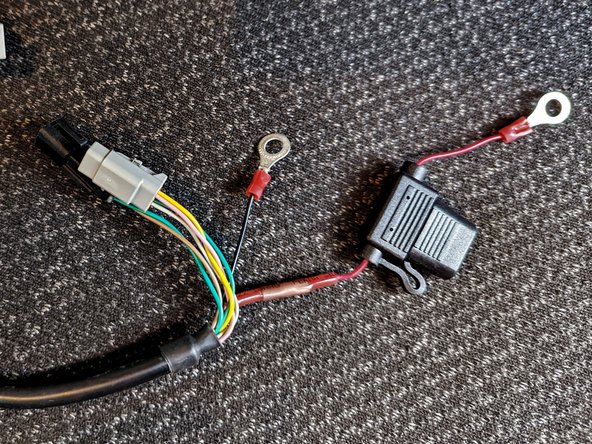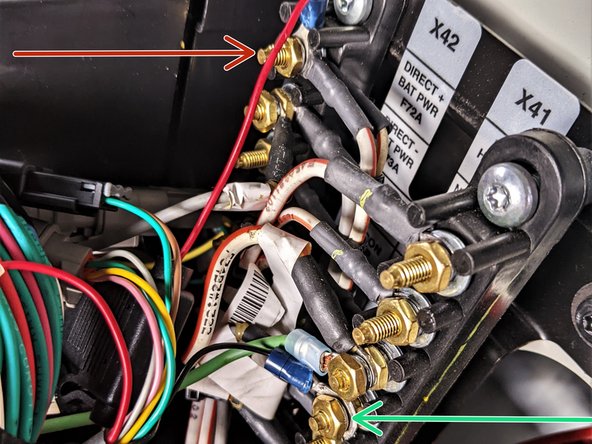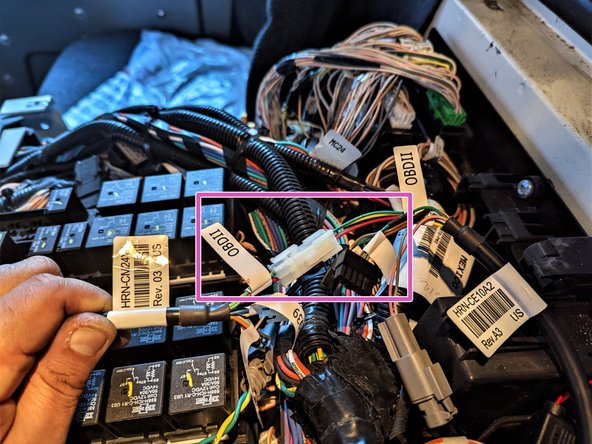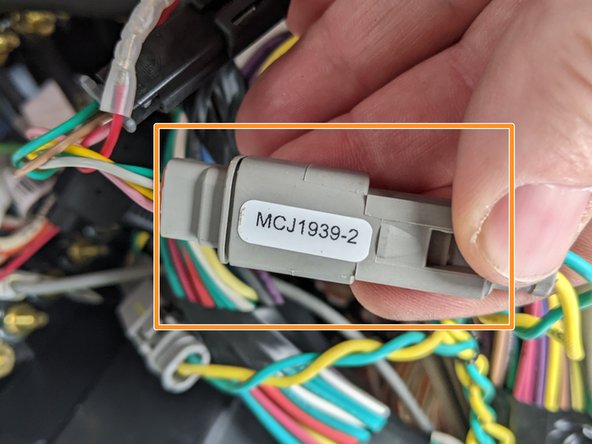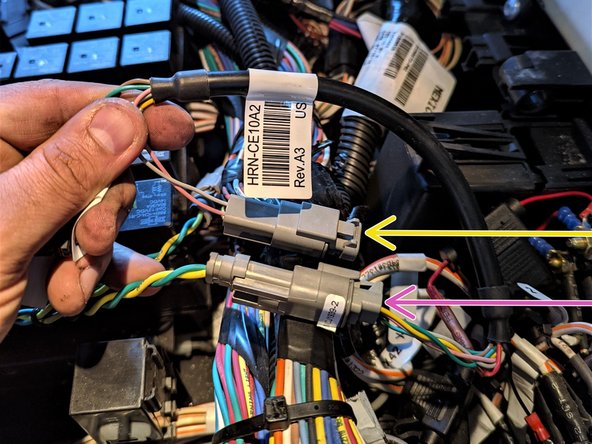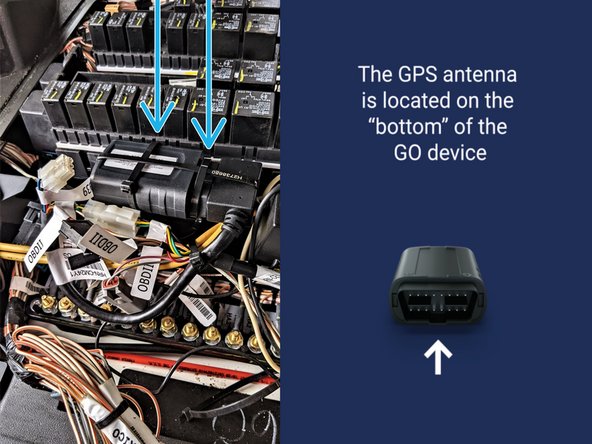Recommended Tools & Consumables
-
-
Remove the center console top and side covers.
-
Top is usually secured with (4) T25 screws at the corners.
-
Side is usually secured with (4) T25 screws also at the corners.
-
-
-
Using a DMM, identify, verify, & connect to the following:
-
+12 volt (constant) source.
-
Ground source.
-
Connect the fused RED wire to the +12V post and the BLACK wire to the ground post on the power bus bar.
-