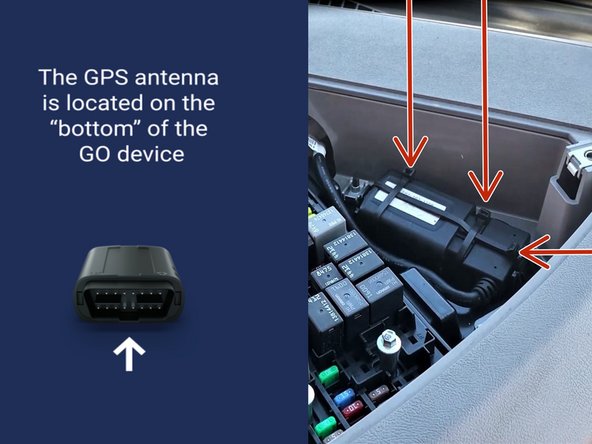Recommended Tools & Consumables
-
-
Remove the (3) T-25 screws holding the fuse box cover in place, then remove the cover.
-
-
-
Connect the Geotab harness assembly to the GO device.
-
Secure the GO device to the harness using the serialized cable tie.
-
Secure the GO device to the frame of the fuse box using an additional two cable ties.
-
To ensure reporting quality the device must be secured with no free movement!
-
To ensure reporting quality the bottom of the device must have line of sight to the sky!
-