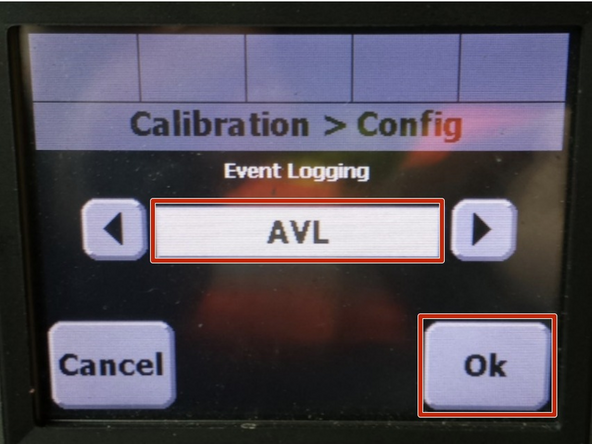Video Overview
-
-
If the Force America 5100EX is installed with the joystick control, then the Force America part number 1104107 - COM Port “Y” cable is required to allow dual COM connections for both the joystick control and IOX-WRKS.
-
The Force America part number 1104107 - COM Port “Y” cable is available from Force America.
-
-
-
The IOX-WRKS primary port "must" connect to the serial port on the back of the Force America 5100EX with the HRN-FAI cable. Interference with the controller will occur if an improper cable is used.
-
-
-
Connect the IOX-WRKS primary port to the serial port on the Force America 5100EX using the HRN-FAI cable.
-
Power on the Force America 5100EX controller.
-
Enter the [Calibration] menu.
-
An access code may be required and can be obtained from your Force America representative.
-
Under the [Calibration > Config] menu, set [Event Logging] to "AVL".
-
Press "Ok" to save the setting and exit the calibration menu.
-
The Force America 5100EX controller is now configured to stream data to the IOX-WRKS.
-
-
-
Set [Spinner], [Conveyor] and [Liquid] to desired settings.
-
Press the green knob (on and off) on the controller to trigger an event change.
-
Verify the data.
-
-
-
A computer can be used to confirm data is flowing from the serial port on the Force America 5100EX controller.
-
Connect your computer's COM port using a using the HRN-FAI cable to the serial port on the Force America 5100EX controller.
-
Open up a Terminal application, select the correct COM port on your computer and set the baud rate to "9600".
-
Press the green knob (on and off) on the controller to trigger an event change.
-
Each time the controller sends data you will be able to see it in the Terminal application.
-