-
-
The IOX-WRKS primary port connects to the serial port on the Epoke X1 using the standard DB9 Straight Through cable HRN-DB9SI15.
-
-
-
Press the [Menu] button located in the top left corner.
-
Press the [Settings] button.
-
Select [Login] from the [Settings] screen.
-
-
-
Press the [Start/Stop] button to test for data.
-
Press the [Start/Stop] button to turn off once the verification is complete.
-
Almost done!
Finish Line

![Press the [Menu] button located in the top left corner.](https://d3t0tbmlie281e.cloudfront.net/igi/geotab/RqWHhXj5hmoqiSdZ.medium)
![Press the [Settings] button.](https://d3t0tbmlie281e.cloudfront.net/igi/geotab/4ZiXUCKLrqWOeIVj.medium)
![Select [Login] from the [Settings] screen.](https://d3t0tbmlie281e.cloudfront.net/igi/geotab/gaYoFqIsGX5TEiVX.medium)

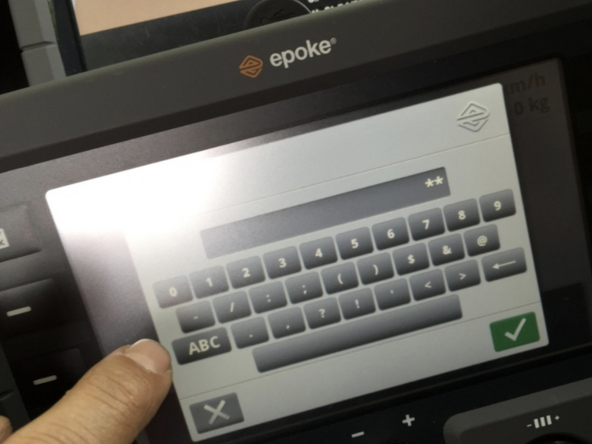
![From the settings screen, navigate to [Spreader Settings > Advanced > Data collection > Log methods].](https://d3t0tbmlie281e.cloudfront.net/igi/geotab/1FMXHfSARBAbV1Q5.medium)
![Select the [Remote RS232-2] option and press the green checkmark to save the setting.](https://d3t0tbmlie281e.cloudfront.net/igi/geotab/SSTEfyQfXDns4SUX.medium)
![Select the [Remote RS232-2] option and press the green checkmark to save the setting.](https://d3t0tbmlie281e.cloudfront.net/igi/geotab/w3PnTBCeqN4Goh6S.medium)
![From the settings screen, navigate to [User settings > Data collection].](https://d3t0tbmlie281e.cloudfront.net/igi/geotab/fqiHIZhnud5nEWQm.medium)
![On the [Data collection] screen enable "Autostart", "Log by distance", and "Log by time".](https://d3t0tbmlie281e.cloudfront.net/igi/geotab/VgYuqDWcgXCqDuwZ.medium)
![Scroll down to [Logs interval].](https://d3t0tbmlie281e.cloudfront.net/igi/geotab/4jnuVpTUFVPUJbO5.medium)
![From the Data collection screen, navigate to [Port settings > Remote port].](https://d3t0tbmlie281e.cloudfront.net/igi/geotab/Uc2WvqVHN2ebUjPQ.medium)
![Set the [Baud rate] to "19200" and the [Data bits] to "8".](https://d3t0tbmlie281e.cloudfront.net/igi/geotab/bHWY5rwWIJg6OQTe.medium)
![Press the [Start/Stop] button to test for data.](https://d3t0tbmlie281e.cloudfront.net/igi/geotab/djPOLKbinUEvu1CW.medium)

