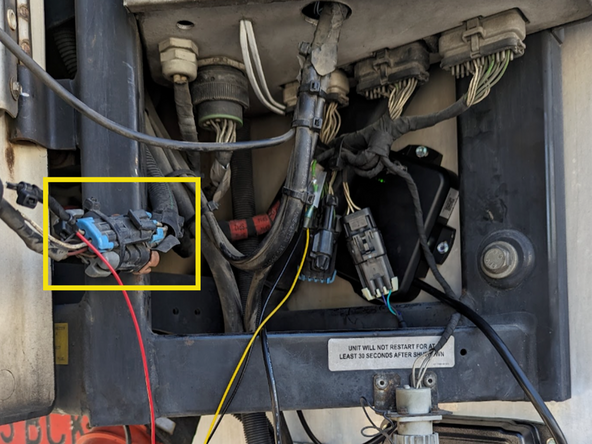Recommended Tools & Consumables
No Recommended Tools & Consumables specified.
Hardware & Accessories
-
-
Carrier Transicold Vector / Maxima / Ultra controllers require the HRN-RCCCAADV harness to connect to the refrigeration unit.
-
HRN-RW03K4 is required for the constant power, ignition & ground connections for the GO RUGGED device.
-
-
-
In this example installation, we connect directly to the battery of the refrigeration unit for our constant power and ground connections using the HRN-RW03K4 harness.
-
RED Battery Wire - Locate and verify a constant +12/24V Battery source.
-
BLACK Ground Wire - Locate and verify a ground source. The reference point directly comes from the battery terminal, and the refrigeration units chassis.
-
Always use a digital multimeter to locate and verify your connection points.
-
-
-
YELLOW Ignition Wire - The ignition wire must be connected to the refrigeration unit controller ignition source.
-
Behind the control panel you will find a 2-pin plug for the refrigeration unit's START / RUN switch.
-
Use a Digital Multimeter to determine which one of the two wires can be used for the ignition interface prior to making the connection.
-
Verify that the ignition interface point has 12V/24V when the refrigeration unit's START / RUN switch is ON.
-
Verify that the ignition interface point has 0V when the refrigeration unit’s START / RUN switch is OFF.
-
You may need to open the controller panel to access the wires for your ignition source.
-
-
-
The connection point for the refrigeration unit controller will be located behind the right compartment underneath the electrical cabinet.
-
Connect the HRN-RCCCAADV harness to the Serial Port 3-pin connector located near the right compartment of the unit.
-
✱ NOTE: If the serial port is not free, contact the support team.
-
Ensure the connection is secure and locked into place.
-
Use dielectric grease whenever connections may be exposed to moisture.
-
-
-
For more information please refer to this document.
-